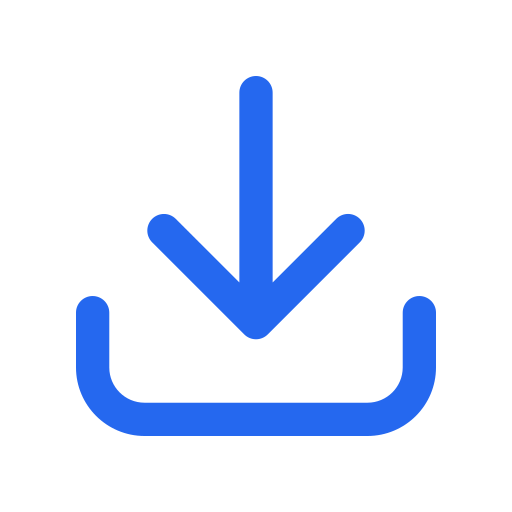Experience a powerful boost in your website’s performance with the Performance Lab plugin, an array of modules focused on enhancing your site’s speed and efficiency. Many of these modules could integrate into WordPress’s core structure, paving the way for a smoother and faster user experience.
The Performance Lab plugin allows you to activate and test individual modules. This unique feature empowers you to explore the benefits of each module before they become part of the WordPress core. Additionally, your feedback can contribute to further refining these solutions, helping to shape an ever-evolving platform that strives to meet the demands of today’s fast-paced digital environment.
In its current version, the Performance Lab plugin includes several high-impact performance modules:
Unlock your WordPress site’s potential with the Performance Lab plugin and experience the transformative effect of these innovative performance modules. By focusing on each aspect of your site’s performance, you can create a faster, more user-friendly experience that will delight your visitors and keep them coming back for more. The future of WordPress performance is here, and it’s waiting for you in the Performance Lab.
In this section, you can check the plugin’s compatibility with WordPress version, PHP version, language, number of installations…
This step is of utmost importance before starting the installation of any plugin. By reading this simple table, you can avoid compatibility issues on your website.
Click on the ''Download plugin'' button to install the Performance Lab plugin on your computer. 2 Go to the "Plugins" section of your WordPress.
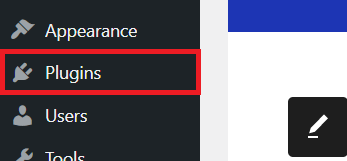
3 Click on the "Add New" button.
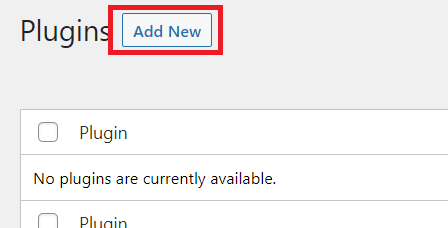
4 Next, click on "Upload Plugin".
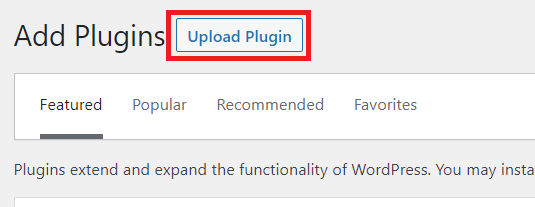
Upload the .zip file of the Performance Lab plugin to the "Select File" box. Once ready, click on "Install Now" to install the plugin on your WordPress. 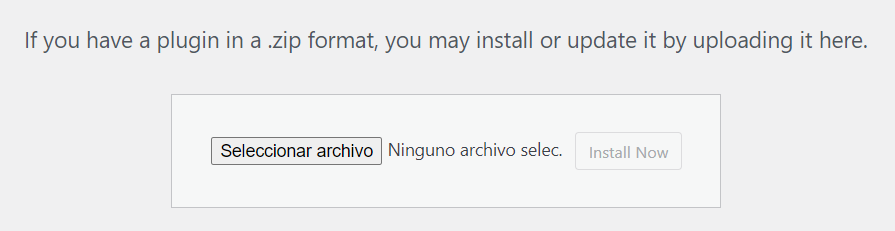
Click on "Activate Plugin" to activate the Performance Lab plugin. 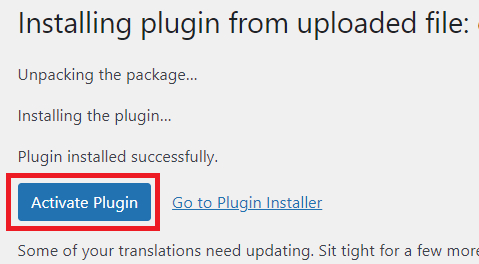
Click the following button to start the download:
Downloads WP is a free site to download WordPress plugins. In return, we ask you to subscribe to our YouTube channel to unlock the download.

Click the following red button to subscribe to Downloads WP and download the .zip of the plugin.
Performance Lab is a WordPress plugin focused on improving the performance and speed of your website.
Performance Lab improves the speed of your site through various modules, such as image optimization, priority content loading, and queued resource auditing.
Yes, Performance Lab is designed to handle and optimize the performance of sites of any size.
Yes, by improving the speed and performance of your site, Performance Lab can indirectly contribute to search engine optimization (SEO).
This feature allows your site to use an SQLite database instead of MySQL, which can be more efficient in certain cases.