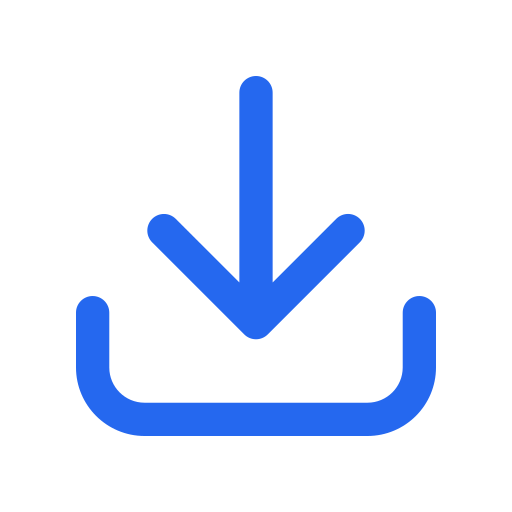Since 2008, Yoast SEO has been at the forefront of search engine positioning, helping millions of websites around the world to achieve a higher rank in search engine results. Yoast’s vision is clear: to provide SEO for everyone. The users of our plugin range widely, from the local bakery to some of the most popular websites globally.
The free Yoast SEO plugin offers everything you need to effectively manage your SEO. On the other hand, our Yoast SEO Premium plugin and its respective extensions offer you even more tools and functionalities to take your SEO to the next level.
In this section, you can check the plugin’s compatibility with WordPress version, PHP version, language, number of installations…
This step is of utmost importance before starting the installation of any plugin. By reading this simple table, you can avoid compatibility issues on your website.
Click on the ''Download plugin'' button to install the Yoast SEO plugin on your computer. 2 Go to the "Plugins" section of your WordPress.
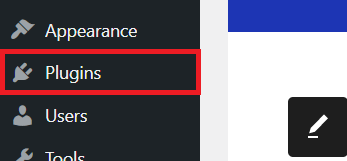
3 Click on the "Add New" button.
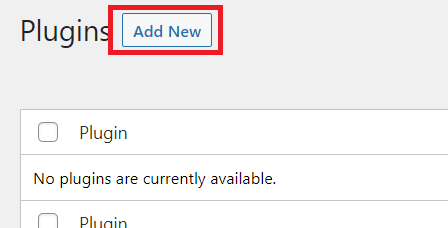
4 Next, click on "Upload Plugin".
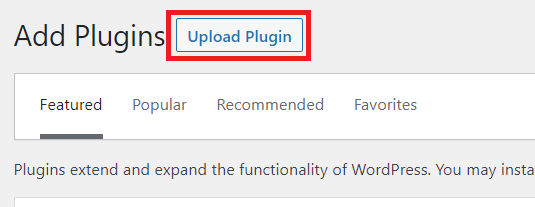
Upload the .zip file of the Yoast SEO plugin to the "Select File" box. Once ready, click on "Install Now" to install the plugin on your WordPress. 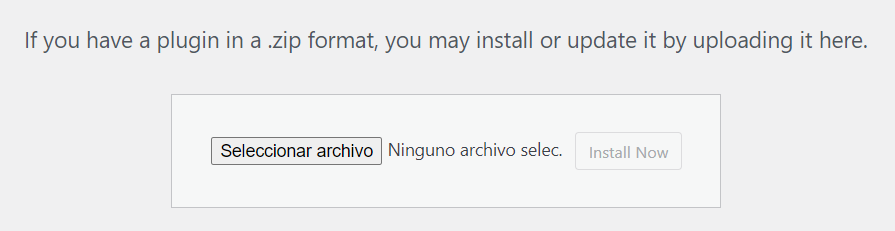
Click on "Activate Plugin" to activate the Yoast SEO plugin. 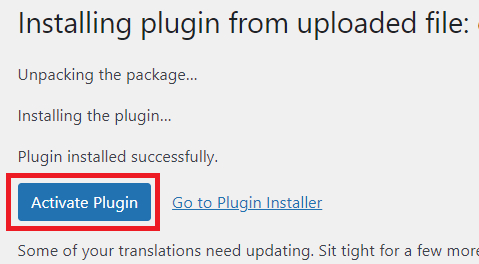
Click the following button to start the download:
Downloads WP is a free site to download WordPress plugins. In return, we ask you to subscribe to our YouTube channel to unlock the download.

Click the following red button to subscribe to Downloads WP and download the .zip of the plugin.
The Yoast SEO plugin helps improve the positioning of your website in search engines by optimizing your content according to SEO criteria. It provides keyword analysis, allows for metadata editing, and automatically generates XML sitemaps. It also provides suggestions for improving the readability of your content.
The free version of Yoast SEO offers basic SEO functionalities, such as keyword analysis, metadata editing, and XML sitemap generation. On the other hand, the Premium version offers additional features such as internal link suggestions, a URL redirection tool, premium support, and the ability to optimize for multiple keywords.
The extensions of the Yoast SEO Premium plugin unlock a series of advanced functionalities. These include Local SEO, which helps you rank better in local searches, SEO for videos, which allows you to optimize your videos for searches, and News SEO, which helps you optimize for Google News and other news services.