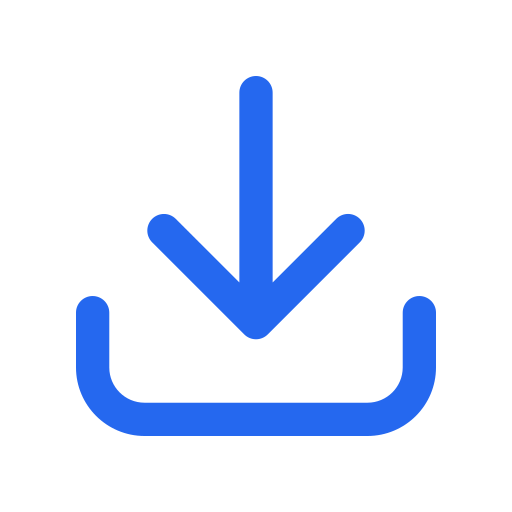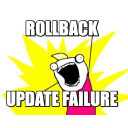
Este es un plugin de funcionalidad destinado a probar el retroceso automático en caso de fallo durante la actualización de un plugin o tema.
Se basa en #51857, PR #2225 y PR #3958 para su inclusión en el núcleo.
Al actualizar un plugin/tema, la versión antigua del plugin/tema se traslada a una carpeta wp-content/upgrade-temp-backup/plugins/NOMBREDEPLUGIN o wp-content/upgrade-temp-backup/themes/NOMBREDETEMA. La razón por la que elegimos mover en lugar de comprimir en zip, es porque los procesos de compresión y descompresión consumen muchos recursos, y aumentarían el riesgo en hosts compartidos de gama baja. Mover, por otro lado, se realiza instantáneamente y no será un cuello de botella.
Si la actualización falla, entonces la “copia de seguridad” que guardamos en la carpeta upgrade-temp-backup se restaura en su ubicación original.
Si la actualización tiene éxito, entonces se elimina la “copia de seguridad”.
Se añadieron 2 nuevas comprobaciones en la pantalla de salud del sitio:
Verificación para asegurarse de que la carpeta de retrocesos es escribible.
Verificación de que hay suficiente espacio en disco disponible para realizar actualizaciones de forma segura.
Para evitar confusiones: La carpeta “upgrade-temp-backup” NO se utilizará para “retroceder” un plugin a una versión anterior después de una actualización. Esta carpeta simplemente contendrá una copia de seguridad transitoria de la versión anterior de un plugin/tema que se está actualizando, y tan pronto como termine el proceso de actualización, la carpeta estará vacía.
In this section, you can check the plugin’s compatibility with WordPress version, PHP version, language, number of installations…
This step is of utmost importance before starting the installation of any plugin. By reading this simple table, you can avoid compatibility issues on your website.
Click on the ''Download plugin'' button to install the Rollback Update Failure plugin on your computer. 2 Go to the "Plugins" section of your WordPress.
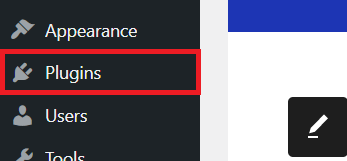
3 Click on the "Add New" button.
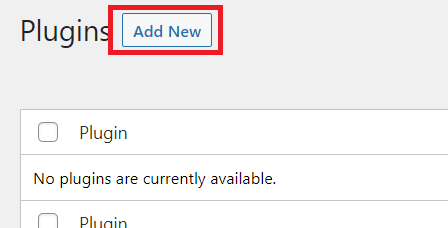
4 Next, click on "Upload Plugin".
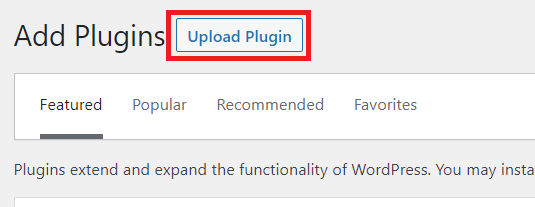
Upload the .zip file of the Rollback Update Failure plugin to the "Select File" box. Once ready, click on "Install Now" to install the plugin on your WordPress. 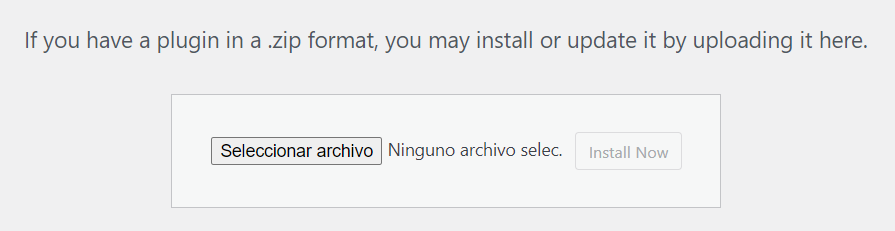
Click on "Activate Plugin" to activate the Rollback Update Failure plugin. 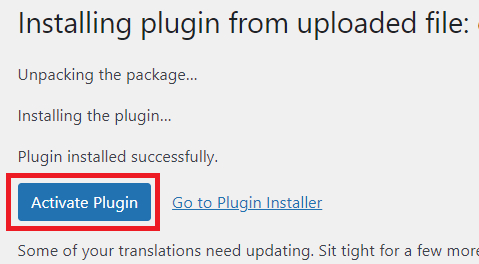
Click the following button to start the download:
Downloads WP is a free site to download WordPress plugins. In return, we ask you to subscribe to our YouTube channel to unlock the download.

Click the following red button to subscribe to Downloads WP and download the .zip of the plugin.
Rollback Update Failure is a WordPress plugin that provides an automatic rollback feature in case of a failure during the update of a plugin or theme.
During an update, this plugin moves the old version of the plugin or theme to a temporary folder. If the update fails, it restores the old version from the temporary folder. If the update is successful, it deletes the backup.
The main advantage is that it allows users to keep their website running even if a failure occurs during an update.
No, Rollback Update Failure only restores the old version in case of a failure during the update. It is not used to rollback to previous versions after a successful update.
If there is not enough server space, you will see an error on the site health screen indicating that updates may fail.