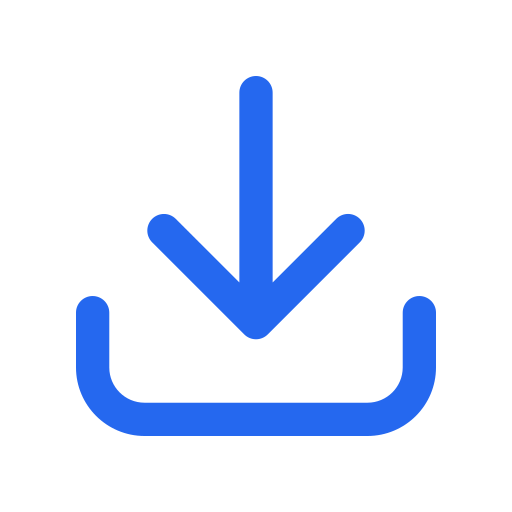Optimize your WordPress site with Jetpack: High-performance security, performance, marketing, and design tools
Jetpack, developed by WordPress experts, offers a comprehensive suite of tools that make your WordPress sites safer, faster, and help you increase your site’s traffic.
AUTOMATIC AND CONSTANT SECURITY OF YOUR SITE
Jetpack Security provides comprehensive security for your WordPress site. From real-time backups to malware scans, spam protection, and easy restores, we’ve got all the bases covered. Additionally, we offer free features such as protection against brute force attacks and monitoring of your site’s uptime and downtime.
Our security bundle, the VaultPress Backup option, the Scan, and Akismet Anti-spam can be purchased together or separately, depending on your needs.
OPTIMAL SPEED AND PERFORMANCE
Experience blistering site speed with Jetpack. Our free content delivery network (CDN) automatically optimizes your images, reducing page load times and saving on bandwidth usage.
POWERFUL GROWTH TOOLS
Create and customize your WordPress site, optimize it for visitors and revenue, and watch your stats improve.
Our SEO tools for Google, Bing, Facebook, and WordPress.com will help you increase traffic. You can even automate the posting of entries and products on social networks and manage everything from the WordPress mobile app.
POWERFUL STATISTICS TO GROW YOUR SITE
With Jetpack Stats, you don’t need to be a data scientist to see how your site is performing. From advanced site stats and analytics to measuring link clicks, video plays, and file downloads within your site, Jetpack Stats has it all.
EASILY PROMOTE YOUR CONTENT WITH JETPACK BLAZE
Jetpack Blaze helps you find new fans by promoting your posts and pages on millions of sites in the WordPress.com and Tumblr ad network.
EASY-TO-USE DESIGN TOOLS
With Jetpack, you can quickly customize your site to stand out without needing to code. From simple WordPress themes to code-free contact forms and oEmbed compatibility for easy embedding of images, posts, and links from Facebook and Instagram, we’ve simplified your site design.
PERFECT INTEGRATIONS
Jetpack is updated monthly to ensure seamless integration with major WordPress plugins and other tech products. Whether you’re using WooCommerce, AMP, Google Analytics, or social media platforms like Instagram, Facebook, Tumblr, and LinkedIn, Jetpack is fully compatible.
In this section, you can check the plugin’s compatibility with WordPress version, PHP version, language, number of installations…
This step is of utmost importance before starting the installation of any plugin. By reading this simple table, you can avoid compatibility issues on your website.
Click on the ''Download plugin'' button to install the Jetpack plugin on your computer. 2 Go to the "Plugins" section of your WordPress.
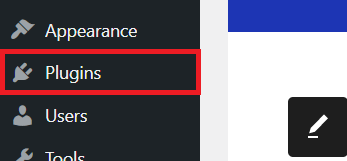
3 Click on the "Add New" button.
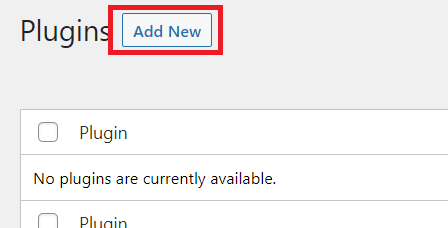
4 Next, click on "Upload Plugin".
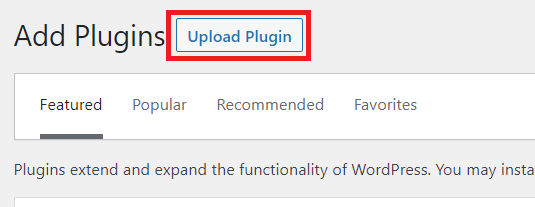
Upload the .zip file of the Jetpack plugin to the "Select File" box. Once ready, click on "Install Now" to install the plugin on your WordPress. 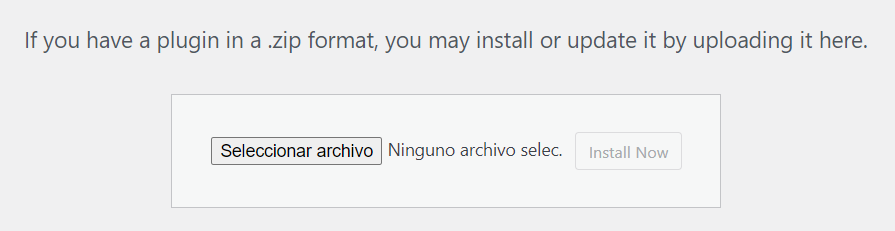
Click on "Activate Plugin" to activate the Jetpack plugin. 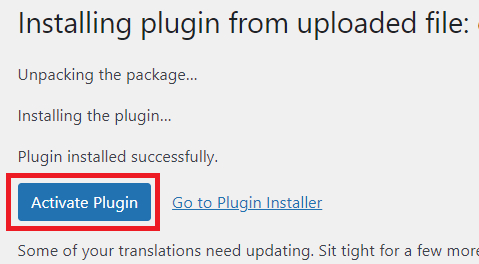
Click the following button to start the download:
Downloads WP is a free site to download WordPress plugins. In return, we ask you to subscribe to our YouTube channel to unlock the download.

Click the following red button to subscribe to Downloads WP and download the .zip of the plugin.
Jetpack is an all-in-one WordPress plugin that offers security, performance, marketing, and design features to optimize and protect your website.
Jetpack offers a free plan with limited features, as well as paid plans that offer advanced functionalities such as real-time backups, malware scanning, and more.
Jetpack includes a free CDN (Content Delivery Network) to optimize images, offers lazy loading of images for faster page loading, and offers high-speed video hosting.
Jetpack provides security features such as protection against brute force attacks, malware scanning, automatic backups, and uptime and downtime monitoring.
Jetpack includes SEO tools, site statistics, social sharing functionality, and the ability to automatically publish to multiple social media platforms.