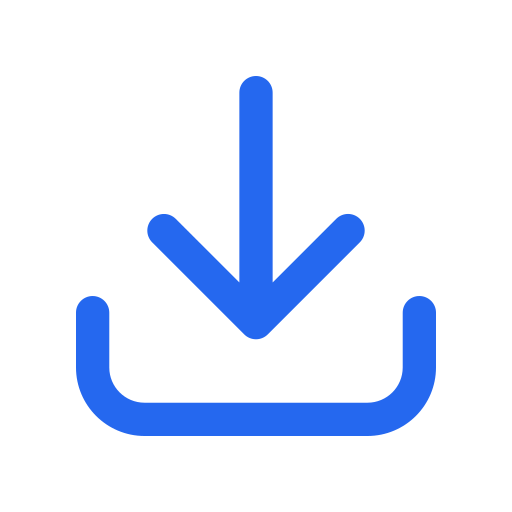“Health Check & Troubleshooting”, a robust WordPress plugin, implements a set of advanced diagnostics on your WordPress installation, identifying common configuration errors and detecting known issues. This plugin offers a comprehensive solution, also allowing plugins and themes to add their own custom checks.
At the core of “Health Check & Troubleshooting” lies the debugging section. This key resource collects essential information about your WordPress and server configuration, making it easy to share with support representatives for themes and plugins, or even on the official WordPress.org support forums. This feature optimizes technical assistance, providing accurate data to troubleshooting experts.
The plugin’s troubleshooting diagnosis provides you with a clean view of WordPress, a distraction-free environment where all plugins are deactivated and a default theme is used. This allows you to identify and solve problems more effectively. This clean session is maintained only for your user and lasts until you decide to deactivate it or log out.
The tools section of “Health Check & Troubleshooting” provides an additional layer of security and functionality. This feature verifies the integrity of WordPress files, ensuring they have not been tampered with. Moreover, it checks that emails can be sent correctly and assesses your plugins’ compatibility with future PHP updates. This proactive check can prevent potential issues and ensure optimal performance.
To maximize the effectiveness of “Health Check & Troubleshooting”, it is recommended to visit the manual page of the WordPress.org support team. Here you will find detailed examples of how to use the plugin efficiently, providing a step-by-step guide to getting the best results. Remember that maintaining and effectively managing your WordPress site are vital for long-term online security, performance, and success.
In this section, you can check the plugin’s compatibility with WordPress version, PHP version, language, number of installations…
This step is of utmost importance before starting the installation of any plugin. By reading this simple table, you can avoid compatibility issues on your website.
Click on the ''Download plugin'' button to install the Health Check & Troubleshooting plugin on your computer. 2 Go to the "Plugins" section of your WordPress.
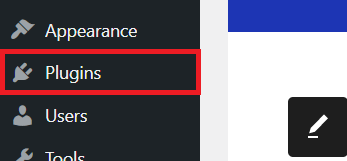
3 Click on the "Add New" button.
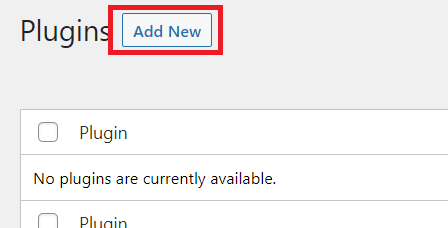
4 Next, click on "Upload Plugin".
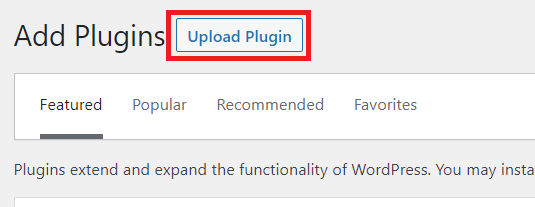
Upload the .zip file of the Health Check & Troubleshooting plugin to the "Select File" box. Once ready, click on "Install Now" to install the plugin on your WordPress. 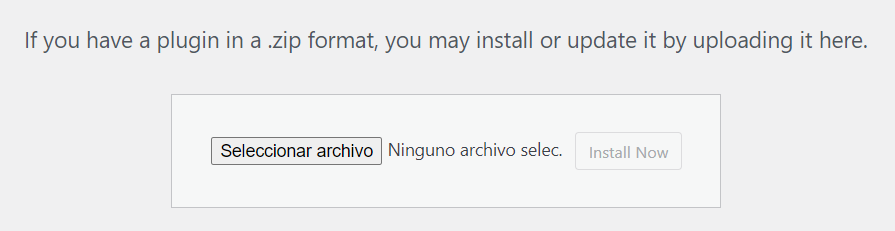
Click on "Activate Plugin" to activate the Health Check & Troubleshooting plugin. 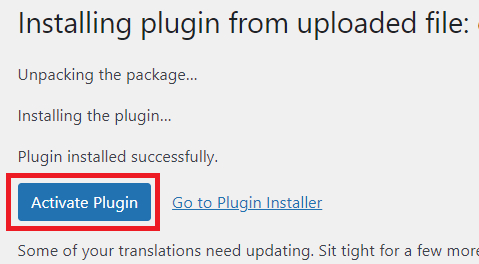
Click the following button to start the download:
Downloads WP is a free site to download WordPress plugins. In return, we ask you to subscribe to our YouTube channel to unlock the download.

Click the following red button to subscribe to Downloads WP and download the .zip of the plugin.
It is a WordPress plugin that performs diagnostics and resolves common configuration issues on your site.
It provides you with a clean WordPress session with all plugins deactivated and a default theme applied.
It checks the integrity of WordPress files, ensures email functionality, and verifies plugin compatibility with future PHP updates.
While this plugin strives to be compatible with most themes and plugins, there may be some exceptions due to differences in programming and functionality.
On the manual page of the WordPress.org support team about this plugin.