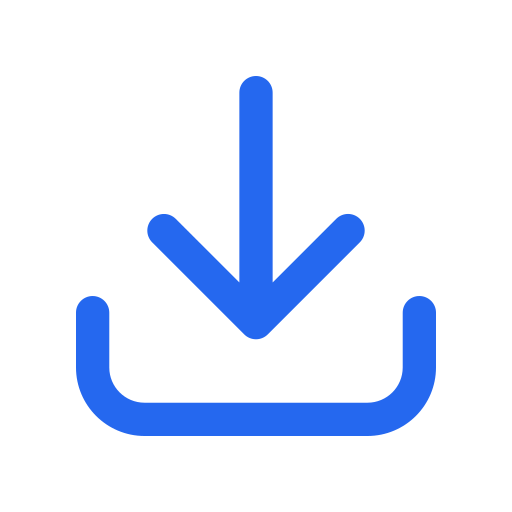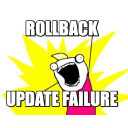
This is a feature plugin designed to test the automatic rollback in case of a failure during the update of a plugin or theme.
It is based on #51857, PR #2225 and PR #3958 for its inclusion in the core.
When updating a plugin/theme, the old version of the plugin/theme is moved to a wp-content/upgrade-temp-backup/plugins/PLUGINNAME or wp-content/upgrade-temp-backup/themes/THEMENAME folder. The reason we chose to move instead of zip is because the compression and decompression processes consume a lot of resources, and would increase the risk on low-end shared hosts. Moving, on the other hand, is performed instantly and will not be a bottleneck.
If the update fails, then the “backup” that we kept in the upgrade-temp-backup folder is restored to its original location.
If the update is successful, then the “backup” is deleted.
2 new checks were added on the site health screen:
Check to ensure that the rollbacks folder is writable. Check that there is enough disk space available to perform updates safely.
To avoid confusion: The “upgrade-temp-backup” folder will NOT be used to “rollback” a plugin to a previous version after an update. This folder will simply contain a transient backup of the previous version of a plugin/theme that is being updated, and as soon as the update process is finished, the folder will be empty.
In this section, you can check the plugin’s compatibility with WordPress version, PHP version, language, number of installations…
This step is of utmost importance before starting the installation of any plugin. By reading this simple table, you can avoid compatibility issues on your website.
Click on the ''Download plugin'' button to install the Rollback Update Failure plugin on your computer. 2 Go to the "Plugins" section of your WordPress.
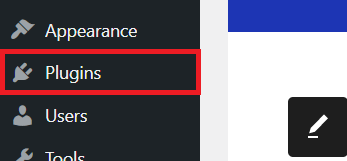
3 Click on the "Add New" button.
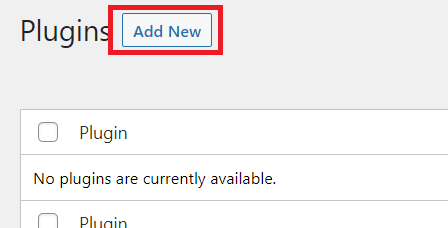
4 Next, click on "Upload Plugin".
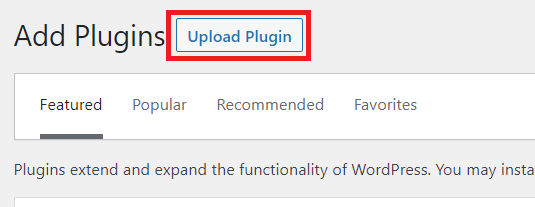
Upload the .zip file of the Rollback Update Failure plugin to the "Select File" box. Once ready, click on "Install Now" to install the plugin on your WordPress. 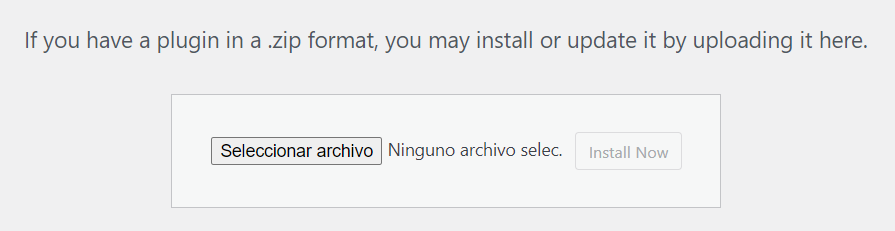
Click on "Activate Plugin" to activate the Rollback Update Failure plugin. 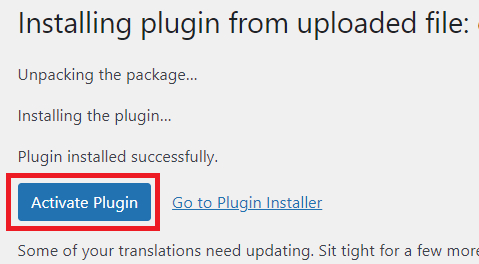
Click the following button to start the download:
Downloads WP is a free site to download WordPress plugins. In return, we ask you to subscribe to our YouTube channel to unlock the download.

Click the following red button to subscribe to Downloads WP and download the .zip of the plugin.
Rollback Update Failure is a WordPress plugin that provides an automatic rollback feature in case of a failure during the update of a plugin or theme.
During an update, this plugin moves the old version of the plugin or theme to a temporary folder. If the update fails, it restores the old version from the temporary folder. If the update is successful, it deletes the backup.
The main advantage is that it allows users to keep their website running even if a failure occurs during an update.
No, Rollback Update Failure only restores the old version in case of a failure during the update. It is not used to rollback to previous versions after a successful update.
If there is not enough server space, you will see an error on the site health screen indicating that updates may fail.