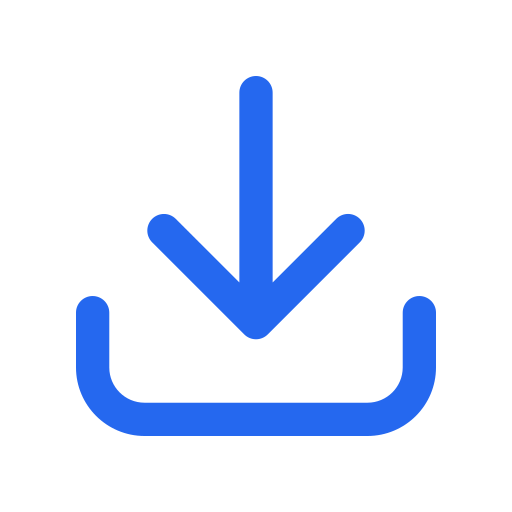“Gutenberg” is much more than a simple editor; it represents a paradigm shift in creating content in WordPress. Its aim is to reinvent the publishing experience, akin to how Johannes Gutenberg revolutionized the printing press. The Gutenberg project, currently in progress, will impact four fundamental areas of WordPress: editing, customization, collaboration, and multilingualism.
Gutenberg debuted its block editing functionality in December 2018, and in 2021 it launched the Full Site Editing (FSE), which was included in WordPress 5.9 in early 2022.
What exactly does Gutenberg do?
Gutenberg is WordPress’ revolutionary “block editor” that introduces a modular method for managing your website. It allows you to edit individual content blocks in posts or pages, add and adjust widgets, and even design your site’s headers, footers, and navigation with full editing support.
Every content element in the Gutenberg editor, whether a paragraph, an image gallery, or a header, is handled as an independent block. Like physical blocks, these WordPress blocks can be added, arranged, and rearranged to your liking. This approach gives users the ability to create media-rich content and site layouts in a visually intuitive way, without resorting to solutions such as shortcodes or customizing HTML and PHP.
In the Gutenberg team, we work tirelessly to optimize and improve the user experience, developing a wider and more powerful variety of blocks, and laying the groundwork for future phases of the project. It’s important to note that each new version of WordPress incorporates the most stable features of the Gutenberg plugin, meaning you don’t need to install the plugin separately to benefit from the progress we are making.
In this section, you can check the plugin’s compatibility with WordPress version, PHP version, language, number of installations…
This step is of utmost importance before starting the installation of any plugin. By reading this simple table, you can avoid compatibility issues on your website.
Click on the ''Download plugin'' button to install the Gutenberg plugin on your computer. 2 Go to the "Plugins" section of your WordPress.
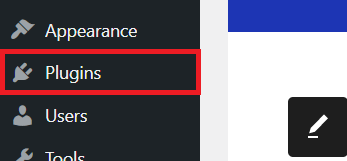
3 Click on the "Add New" button.
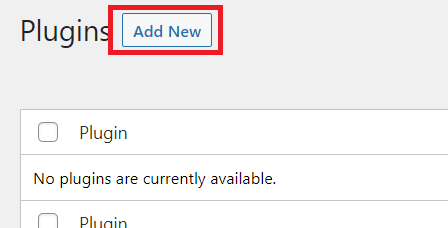
4 Next, click on "Upload Plugin".
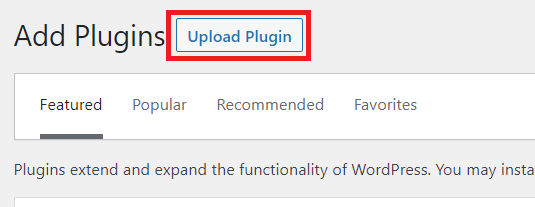
Upload the .zip file of the Gutenberg plugin to the "Select File" box. Once ready, click on "Install Now" to install the plugin on your WordPress. 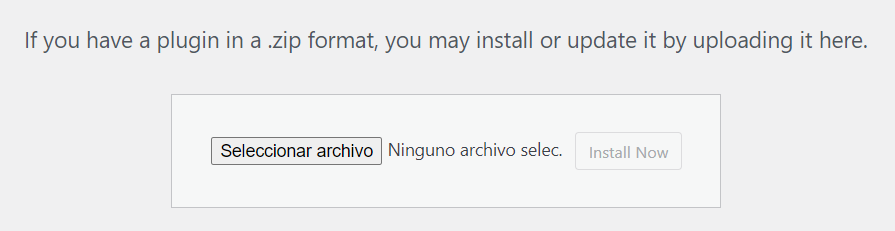
Click on "Activate Plugin" to activate the Gutenberg plugin. 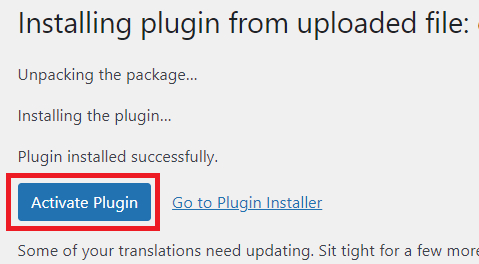
Click the following button to start the download:
Downloads WP is a free site to download WordPress plugins. In return, we ask you to subscribe to our YouTube channel to unlock the download.

Click the following red button to subscribe to Downloads WP and download the .zip of the plugin.
Gutenberg is WordPress’ block editor that allows for more intuitive and flexible content editing, organizing the page into individual blocks that can be easily customized and moved.
While Gutenberg was designed to be compatible with most WordPress themes, ultimate compatibility will depend on the specific theme and how it is coded.
Yes, you can use Gutenberg alongside other page editors, though there may be some conflicts depending on the specific page editor you are using.
Blocks in Gutenberg are individual units of content, such as paragraphs, images, buttons, or columns, that you can add, edit, and move within your page or post.
Yes, you can deactivate Gutenberg at any time and return to the classic WordPress editor if you prefer to work that way.