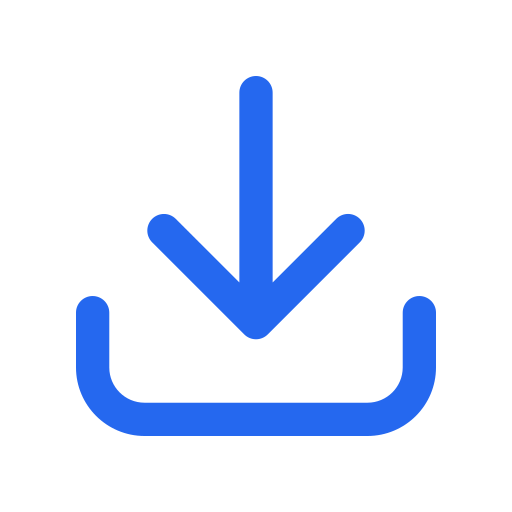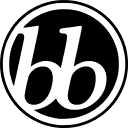
Boost Your Community Engagement with bbPress: The Ultimate Plugin for Creating Forums in WordPress
When you’re looking to create a dynamic and engaging exchange space on your website, bbPress is the perfect solution. As a forum plugin for WordPress, bbPress stands out for its modern and elegant design, easy integration, and optimal search engine optimization (SEO). This forum software developed by the WordPress team is an invaluable resource that adds interactive functionalities to your digital platform, allowing your community to grow and engage in an environment designed for its growth.
Built with the WordPress philosophy of flexibility and ease-of-use at its core, bbPress focuses on delivering an intuitive and powerful forum solution. Despite its simplicity of use, bbPress is loaded with robust features, enabling effective creation and management of discussion forums, as well as facilitating vibrant idea exchange and collaboration among your community members.
The potential of bbPress for search engine optimization (SEO) is impressive. Its clean and timeless design contributes to the ease with which your forum can be discovered on Google and other search engines. This not only enhances the visibility of your platform but also attracts a wider audience to your digital community.
bbPress also integrates seamlessly with your existing WordPress theme, ensuring consistent design across your entire website. Thanks to its intuitive user interface, managing your forum is a straightforward and simple process, even for beginner users.
With bbPress, setting up multiple forums, enabling users to register and post topics and responses, and moderating discussions are hassle-free tasks. As your community grows, bbPress evolves with you, providing the necessary tools to manage an ever-expanding forum.
In short, bbPress is a comprehensive forum solution for WordPress that combines simplicity with power. Whether you’re setting up a small forum for a specific group or a large online discussion community, bbPress provides you with the tools to do it efficiently. For those looking for a reliable and effective way to add a forum to their WordPress site, bbPress is the safe and recommended option.
In this section, you can check the plugin’s compatibility with WordPress version, PHP version, language, number of installations…
This step is of utmost importance before starting the installation of any plugin. By reading this simple table, you can avoid compatibility issues on your website.
Click on the ''Download plugin'' button to install the bbPress plugin on your computer. 2 Go to the "Plugins" section of your WordPress.
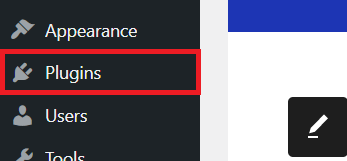
3 Click on the "Add New" button.
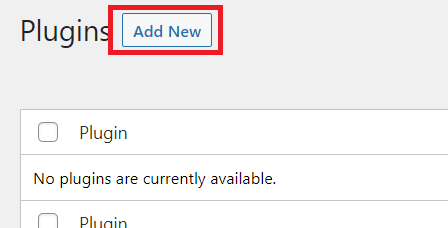
4 Next, click on "Upload Plugin".
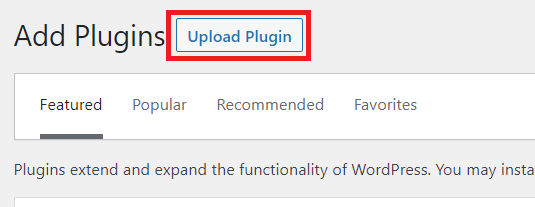
Upload the .zip file of the bbPress plugin to the "Select File" box. Once ready, click on "Install Now" to install the plugin on your WordPress. 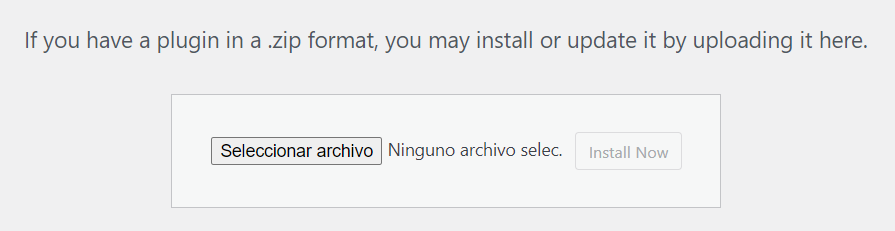
Click on "Activate Plugin" to activate the bbPress plugin. 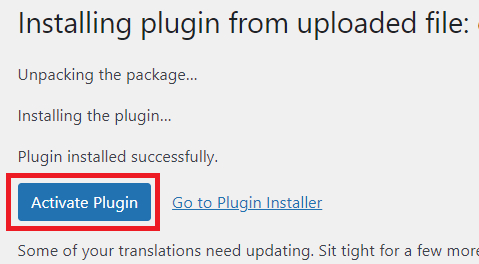
Click the following button to start the download:
Downloads WP is a free site to download WordPress plugins. In return, we ask you to subscribe to our YouTube channel to unlock the download.

Click the following red button to subscribe to Downloads WP and download the .zip of the plugin.
bbPress is a WordPress plugin that allows you to create and manage forums on your WordPress website.
Yes, you can set up and manage multiple forums on your website with bbPress.
Yes, bbPress’s clean and timeless design contributes to its search engine optimization.
Yes, bbPress allows users to register and post topics and responses in the forums.
Yes, with bbPress you can easily moderate discussions in your forums.